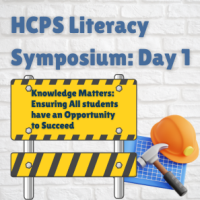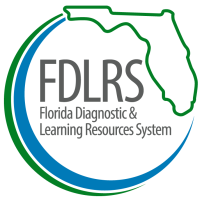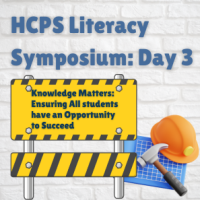VIRTUAL: Tech Tuesdays –Using Immersive Reader, Microsoft Lens & Digital Choice Boards
Tue, Oct 11, 2022 - Tue, Oct 25, 2022
Online Training
Online Training
NON-MEMBERS
$0
MEMBERS
$0
Details
Course No.
#110725
Category
District: ESE / FDLRS / FIN (9370)
Classroom Hours
3.00
Non-Classroom
Hours
0
Component Numbers
2.100.041 Trend and Issues in Exceptional Student Education
Course Description URL
-
Toggle
Already Started
-
Registration Deadline
Mon, Oct 10, 2022
Course Description More Details
VIRTUAL: Tech Tuesdays during October – Learn how to use Immersive Reader, Microsoft Lens & Digital Choice Boards to Increase Student Success
You are welcome to attend one or all three of the Tech Tuesday sessions; however, to receive the 3 in-service points, you must attend all three sessions.
These 1 hour sessions will take place virtually using TEAMS.
IMMERSIVE READER, October 11, 2022 – This one-hour virtual training is designed to feature a Microsoft tool, Immersive Reader, that you can use in your classroom tomorrow. During this session, we will explore the uses of Microsoft Immersive Reader. Immersive Reader is a free tool that implements proven techniques to improve reading and writing for people, regardless of their age or ability. Immersive Reader can improve reading comprehension and increase fluency for English language learners. It can help build confidence for emerging readers learning to read at higher levels and offer text decoding solutions for students with learning differences such as dyslexia.
MICROSOFT LENS, October 18, 2022 - This one-hour virtual training is designed to feature a Microsoft tool, Microsoft Lens, that you can use in your classroom tomorrow. Microsoft Lens is an amazing accessibility tool and a great way to capture notes and information from whiteboards, menus, signs, handwritten memos, or anything with a lot of text. You don’t need to jot down notes, rely on blurry images, or worry about misplacing anything. It’s great for capturing sketches, drawings, and equations too, and even images without text. Office Lens gets rid of shadows and odd angles, so that images are easier to read. When used in the classroom, it can not only increase productivity, but also provide an intuitive and easy to use accessibility tool for increased access to all classroom content.
DIGITAL CHOICE BOARDS October 25, 2022 – This one-hour virtual training is designed to feature a tool that you can use in your classroom tomorrow, Digital Choice Boards. Digital Choice Boards can allow you to increase student engagement; design lessons to allow for learner variability; and foster collaboration among your students. In this one-hour session, you will discover the benefits of using digital choice boards in your classroom, including ideas for design and creation to meet classroom needs. You will leave this session with ideas and resources to implement in your classroom right away.
Participants who viewed this course also viewed:
Schedule
START DATE |
START TIME |
End TIME |
|---|---|---|
10-11-2022 |
05:00PM |
06:00PM |
10-18-2022 |
05:00PM |
06:00PM |
10-25-2022 |
05:00PM |
06:00PM |
Additional Information
| Substitute Provided | No |
| Stipend Provided (Charter teachers) | No |
| Stipend Provided (HCPS teachers) | No |
| Stipend Provided (Private teachers) | No |
| Does this training contribute to a teacher's meeting the criteria for Highly Qualified status? | Yes |
| Evaluation Method - Students | F-Other performance assessment |
| Evaluation Method - Staff | A-Changes in classroom practice |
| Delivery Methods | B-Electronic, Interactive |
| Follow-Up Methods | P-Participant Product related to training (may include lesson plans, written reflection, audio/videotape, case study, samples of student work) |